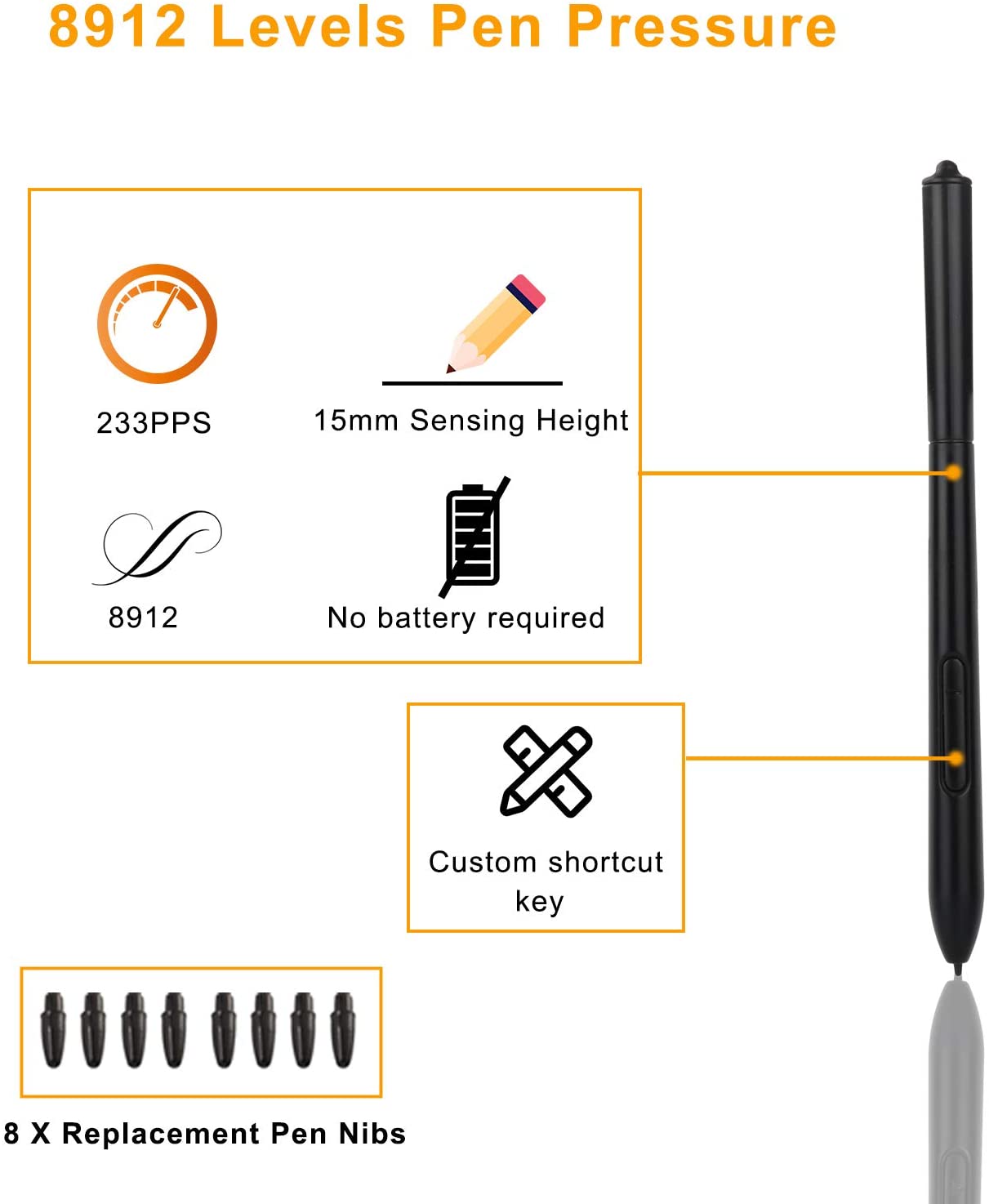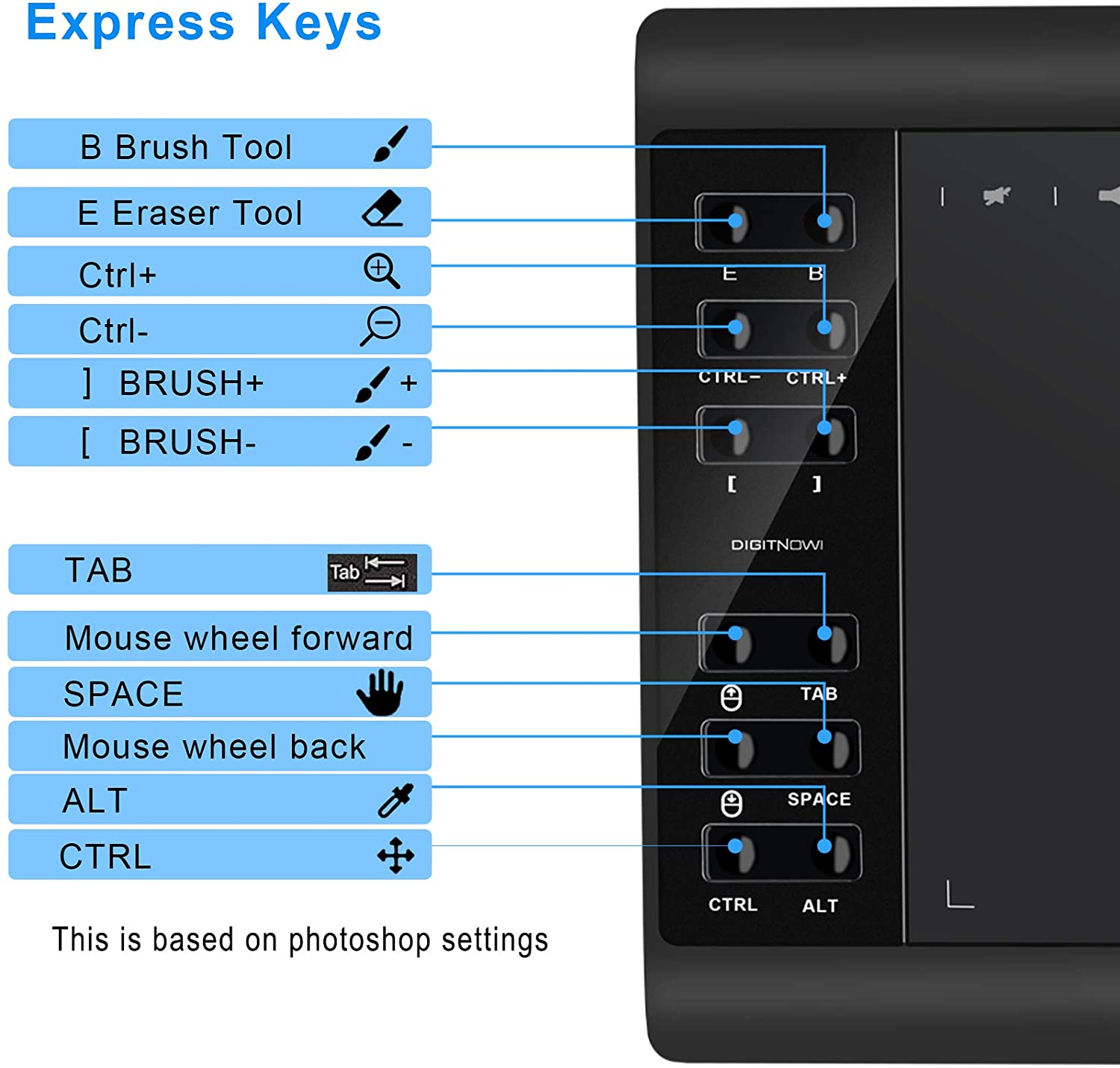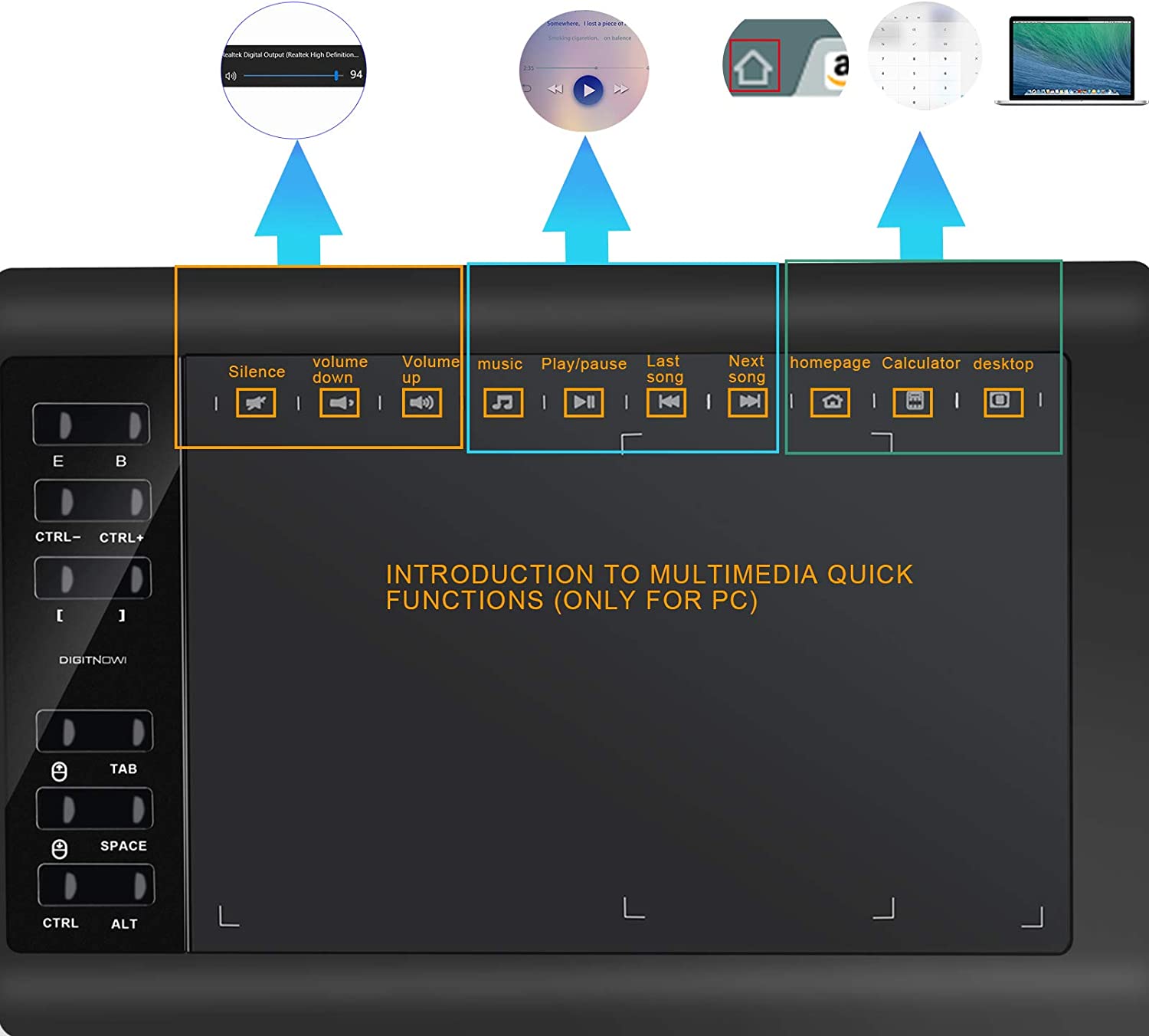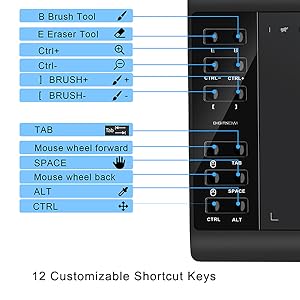Summary: DIGITNOW 10 x 6.25 Inch Digital Graphics Drawing Tablets, Ultrathin Computer Drawing Pen Display Tablet with Battery-Free Stylus & 12 Shortcut Keys (8192 Levels Pressure Sensitive)

Important Notice:
DIGITNOW V1060 Plus is NOT a standalone product!!!
This device must be connected to a laptop/computer/Android Devices to work. It is compatible with Windows system 10/8/7(32/64 bit), Mac OS X version 10.10 or later, Android 6.0 (and higher).
Not compatible with Chrome OS at present.
About the Product Surface
Electronics products often come with protective covers(plastic layer) to avoid damages to the surface from hand grease, scratches, etc. If there are any air bubbles or light scratches when you first get the tablet, please do not misunderstand it has been used, just need to remove the protective covers(plastic layer) before application.
Connection Tips
Your computer needs to have a USB Type-A port for the connection. Please confirm the USB Cable completely plug into your computer.
If your computer only has Type-c ports, you need an adapter for the connection.
Other Tips: After connecting all the cables in the correct places, please wait about 30s~1min to make the USB Hardware driver loaded successfully.
Driver Download and Installation Tips
Driver Download: Our driver will be regularly updated, so please go to our official web to download the newest driver, and install it on your computer.
Before Driver Installation : Please close all anti-virus software programs and ensure that there are no other brand tablet drivers exist in your computer,otherwise the device will not work properly due to driver conflicts.
For Windows Users:Please close all drawing programs and run the driver as Administrator when installing the driver. (IMPORTANT)
For mac user : If your mac OS is the new system Mojave (10.14) or Catalina (10.15), please remember to put "Digitnow Tablet "and "Tablet Driver Agent" into the white list after installation.Press Hotkey buttons after driver installation--'Accessibility Access'-->click 'Open System Preferences' -->'Security & Privacy'-->Right click LOCK icon-->Tick 'Tablet Driver Agent'---- Click '+' and it will bring out another box--->Applications-->Digitnow Tablet.
Download drawing software : After cable well connection and driver installation, please download the drawing software to your computer from web,then you can start your art creation.The free drawing software like Gimp, Fire Alpaca, Krita , etc. Or paid programs like: Photoshop, Adobe illustrator, Adobe premiere, adobe after effect, SAI version 2, Clip studio paint, etc.
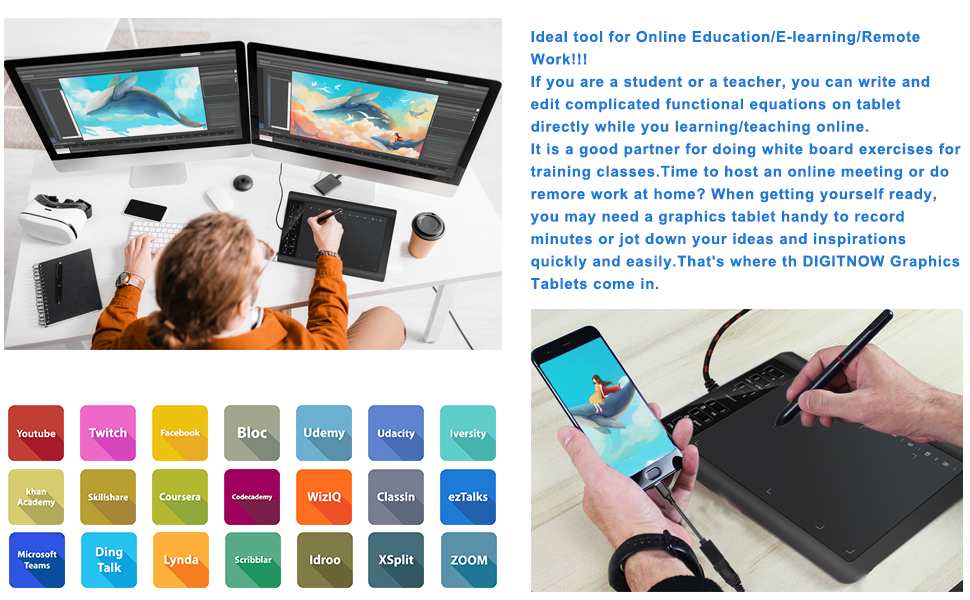
DIGITNOW V1060 Plus Graphics Tablet Also Can Be Used for Online Teaching/E-learning/Remote Work
Simultaneous digital inking with an DIGITNOW graphics tablet compatible with Microsoft Office apps like Word, PowerPoint, OneNote and more. Visually present your handwritten notes and signatures precisely – ideal for your web conferencing or online teaching needs.
Compatible with Windows 7/8/10, Mac OS X 10.10 and above, and Android 6.0 and above. The Digitnow V1060 Plus digital tablet compatible with XSplit, Zoom, Twitch, Microsoft Teams, ezTalks Webinar, Idroo, Scribbiar, wiziQ, and more.
With a stylus and DIGITNOW V1060 Plus digital tablet, teachers and students can write and edit complicated functional equations with ease while streaming or broadcasting. In an office setting, you can record minutes or jot down ideas and inspirations with ease during web conferencing.
If you are a teacher pursuing further career development and personal fulfillment, you probably want to broadcast your courses to your streaming platforms such as YouTube, Facebook, Bloc, Twitch, Udemy, Khan Academy, Codecademy, and more. The DIGITNOW digital tablet makes your process much smoother and easier and your education broadcasting more intuitive and attractive.
Thanks for choosing DIGITNOW! Wish you have endless creative inspiration !!! ~.~
|
|
|
|---|---|---|
Support Tilt FunctionEnjoy a natural drawing experience. Supports up to 60 degrees of tilt brush effect and delivers smoother and more natural lines and strokes, while also giving you the ability to add shading to your creation and offering a more natural writing and drawing experience. | Newly Design Battery-free Stylus DP106The stylus is true-to-life with 8192 levels of pressure sensitivity, giving it the intelligence to modify, navigate and create with a full pallet of brush and pens. The stylus works just like a real pen, no battery and no charging required! | 10 x 6.25 Inch Thickness: 11mmThe Digitnow V1060 Plus’s expansive tablet is big and brilliant! It comes with a 10 x 6.25 inch working area so you have more space to create and get work done. But at only 11 mm thick, you can take it anywhere without the burden of lugging around a heavy tablet! |
|
|
|
|---|---|---|
12 Customizable Shortcuts KeyThe The Digitnow V1060 Plus features twelve, round, customizable express keys that fit easily to your fingertips. With its blind spot reduction design, you can find the position of your express keys efficiently and the shortcut keys can be programmed to many different software programs. | Free rotation, free creationThe Digitnow V1060 Plus supports a rotation of 0, 90, 180, and 270 degrees. Now you can set out to what you want to be! Our drawing tablet applicable to drawing, illustrative, image editing, sketching, handwriting recognition, online education and other usages. | Compatible with Most Operating Systems and applicationsSupport work with Windows 10/8/7, Mac OS X 10.10 and above, Android 6.0 and above. Also compatible with Photoshop, SAI, Painter, Illustrator, Clip Studio, and more. Compatibility is always being steadily improved through driver updates. Please go to the official website to download the latest driver for your graphic drawing tablet. |


Package Contents :
Digitnow V1060 Plus Pen Tablet*1 & USB Cable*1
Battery-Free Stylus*1 & Pen Stand*1
Replacement Pen Nibs*8 & Nibs Remove Tool*1
Quick Guide *1 & Protective Film *1
USB to Micro USB adapter*1 & USB to USB-C adapter*1
DIGITNOW V1060 Plus Digital Graphics Drawing Tablets
Ideal tool for online education or work at home!!!
[Passive Pen DP106 + 8192 levels Pen Pressure]
Passive pen DP106, no need to recharge,no need to change battery,which supports your continuous creative work.
8192 levels of pressure sensitive increased 4 times than 2048 levels sensitive,and detailed processing can be performed with accurate and fast response.
**Active Area: 10"x6.25”/360×240mm;Resolution:5080LPI;Report Rate: Max.≧200